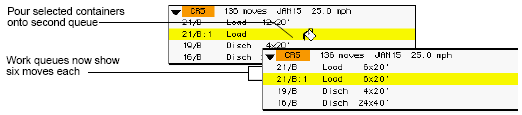.
.Preplanned moves do not have work instructions. To add or append them to a work queue, you must select the containers from a scan or section view and then pour them into the newly split work queue (on page 1) with the Bucket tool  .
.
To move preplanned moves between work queues:
Open a graphical view of the vessel bay and set it to the Preplan time frame.
Select the projected containers to be moved (in the following figure, six projections).
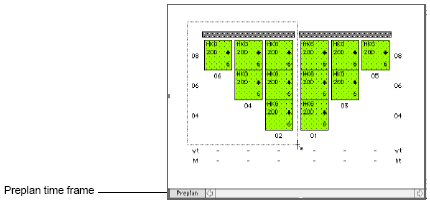
Select the Bucket tool  .
.
With containers selected, you can turn any pointer into the Bucket tool by holding down the Shift key.
In the Crane Work List window, click the new split work queue to pour the preplanned containers.